Functionality Overview
Programmatic Dashboard
Effortlessly Scale Your Programmatic SEO Efforts without the need for Developers.
Introduction
The Blueprint Programmatic Dashboard is designed for pSEO professionals who need a powerful solution for managing large-scale landing page operations. This tool allows you to rapidly create and manage thousands of optimized pages without the technical overhead typically associated with such tasks.
Current Way
The traditional approach to creating and managing landing pages for pSEO involves a series of cumbersome processes:
❌ Disjointed Tools: Many marketers find themselves stitching together multiple CMS platforms, plugins, and tools, leading to a fragmented workflow prone to failures and inconsistencies.
❌ Dependence on Development Resources: Often, pSEO professionals must rely on developers for updates and changes, creating bottlenecks that slow down campaign execution and flexibility.
❌ Limited Control for Marketers: With development teams handling page creation, marketers have little oversight or control over their landing pages, making it difficult to adapt quickly to changes in the market or strategy.
❌ High Operational Costs: Engaging a team of developers can be costly, detracting from your marketing budget that could be better invested in campaign performance.
❌ Time-Consuming Maintenance: Manually updating content across multiple platforms is labor-intensive and diverts attention from higher-value activities.
❌ Inconsistencies Across Pages: Maintaining brand consistency and avoiding errors is challenging when managing a large volume of landing pages through disparate systems.
The Solution ✅
The Blueprint Programmatic Dashboard offers a streamlined and efficient approach tailored for pSEO. This single, cohesive tool enables you to create and manage thousands of landing pages quickly, freeing you from the technical burdens of traditional methods.
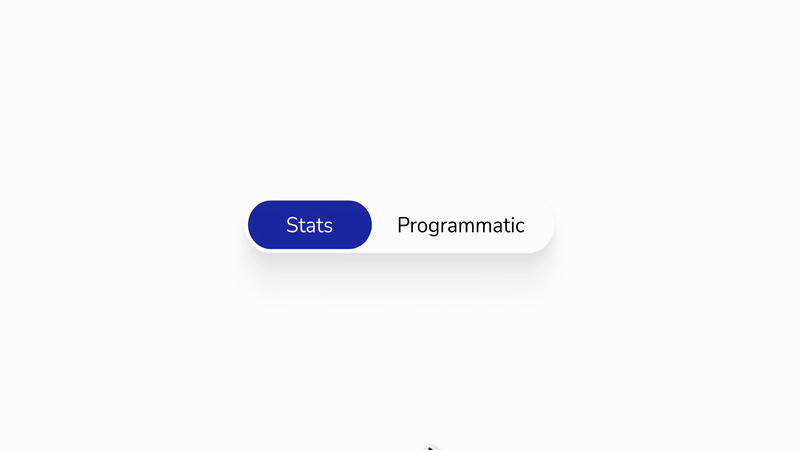
Key Features
Spreadsheet-Like Interface
Experience a familiar, intuitive dashboard that mimics a spreadsheet layout, making it easy to manage your content without needing extensive training or technical skills.
Google Sheets Integration
Seamlessly connect your Google Sheets for dynamic data input, allowing you to keep landing page content fresh and relevant with minimal effort.
AI-Driven Content Generation
Leverage AI to create tailored content that resonates with your target audience, including automated keyword insertion to optimize your pages for search visibility.
Bulk Page Creation
Instantly create and populate thousands of landing pages with a single click. This feature eliminates manual entry and allows for rapid deployment of content across your SEO strategy.
Centralized Management
Manage all aspects of your landing pages from one spreadsheet-like dashboard, ensuring consistency and minimizing the risk of errors across your campaign.
Dynamic Images
Image Import from Google Sheets: Easily import image URLs from Google Sheets for each page, enabling the automatic serving of images from our servers. This feature enhances the visual appeal of your pages without the need for additional uploads or management.
No-Code Functionality
User-Friendly for Non-Developers: Designed specifically for SEO professionals without technical skills, the Programmatic Dashboard allows you to manage and create pages without coding or development knowledge.
Customizable Templates
Flexible Page Layouts: Utilize customizable templates to suit your brand and audience needs. This feature allows you to maintain consistency across thousands of pages while tailoring the content for specific targets.
Dynamic Content Fields
Easy Field Management: Add programmatic fields that automatically pull content from your data sources. This flexibility allows for customized, dynamic content that can be adjusted on the fly.
Global Block & Overwrite Functionality
When you need to make changes to content or layouts, the global block feature allows you to implement updates across all relevant pages simultaneously. This eliminates the tedious process of updating each page individually, saving you time and reducing the risk of inconsistencies.
How It Works
Create Your Master Page: Build your template page and in pages dashboard click on the 3-dots menu, then choose "Make Programmatic". This page will become the "Master Page" or simply - the template page.
Select Programmatic Fields: Now when you open the page editor - Select Fields: In the Master Page/Template Page, specify which fields you want to make programmatic. Choose any text (or image) field and in left side menu (at the bottom) - toggle on "Programmatic". This will add that particular field as a column to our programmatic SEO dashboard.
Populate Your Dashboard: Now you can go to the programmatic dashboard (accessible in page settings), add more variations, connect data sources, or populate via AI Prompt.
Benefits
✅ Efficiency: Reduce time spent on page creation and management, allowing you to focus on strategic optimization.
✅ Scalability: Effortlessly scale your pSEO campaigns without the usual limitations of traditional CMS platforms.
✅ SEO & Conversion Optimization: Create tailored landing pages that improve search rankings and conversion rates with minimal effort.
✅ Accessibility: Designed for marketers without technical skills, making it a practical solution for teams of all expertise levels.
Use Cases
Massive Campaign Launches: Ideal for agencies or marketers running extensive campaigns needing quick rollouts of multiple landing pages.
Audience Personalization: Adapt landing pages to target different segments, ensuring relevance and maximizing engagement.
Seasonal & Trend-Based Promotions: Quickly create and manage pages for time-sensitive promotions or campaigns based on trending topics.
Keyword-Specific Pages: When you need multiple landing pages tailored to specific keywords or audiences, the Programmatic Dashboard allows you to easily create variations. This approach enhances your relevance in search results, improving your quality score on Google Ads, lowering your CPC, and ultimately boosting your conversion rates.
Ad Group-Specific Tailoring: Customized Content for Different Audiences. Use the dashboard to create landing pages that cater to various ad groups or audience segments. Tailor your messaging, headlines, and CTAs to resonate with specific user demographics, improving engagement and conversion rates.
Scalability for Advertising Campaigns with Personalized Variations
As you expand your advertising efforts by adding more audiences, locations, and keywords, the Programmatic Dashboard enables you to create personalized landing page variations quickly. This targeted approach enhances relevance and maintains high conversion rates. By serving specific landing pages for each campaign segment, you can scale your digital advertising effectively while optimizing performance.
FAQs About Blueprint’s Programmatic Dashboard
Ambitious companies scale organic traffic growth with Blueprint:





Build pSEO Projects at Scale
Use our no-code page builder to create dynamic pages populated with long-tail search keywords, your database data or AI generated content. Manage 1000s of pages easily via global blocks, master pages and programmatic table view.
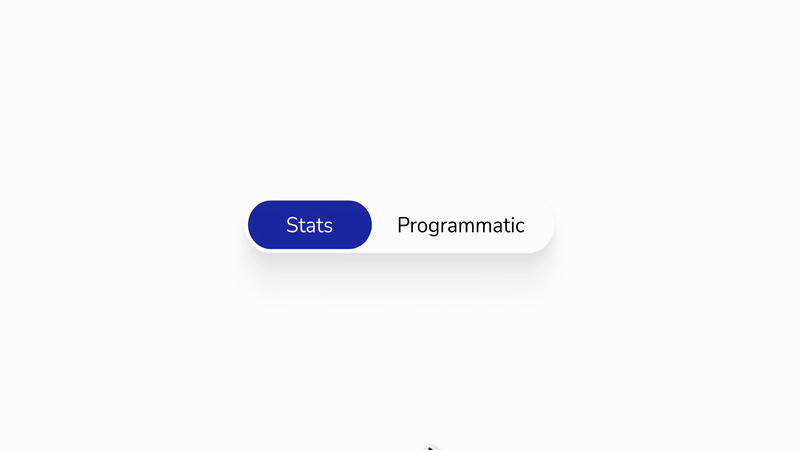
Faster Indexing & Higher Rankings
Blueprint streamlines SEO with automated internal linking, dynamic sitemaps, and advanced indexing features. Backed by cookieless infrastructure and lightning-fast load times, it’s built to help your site rank higher, faster.
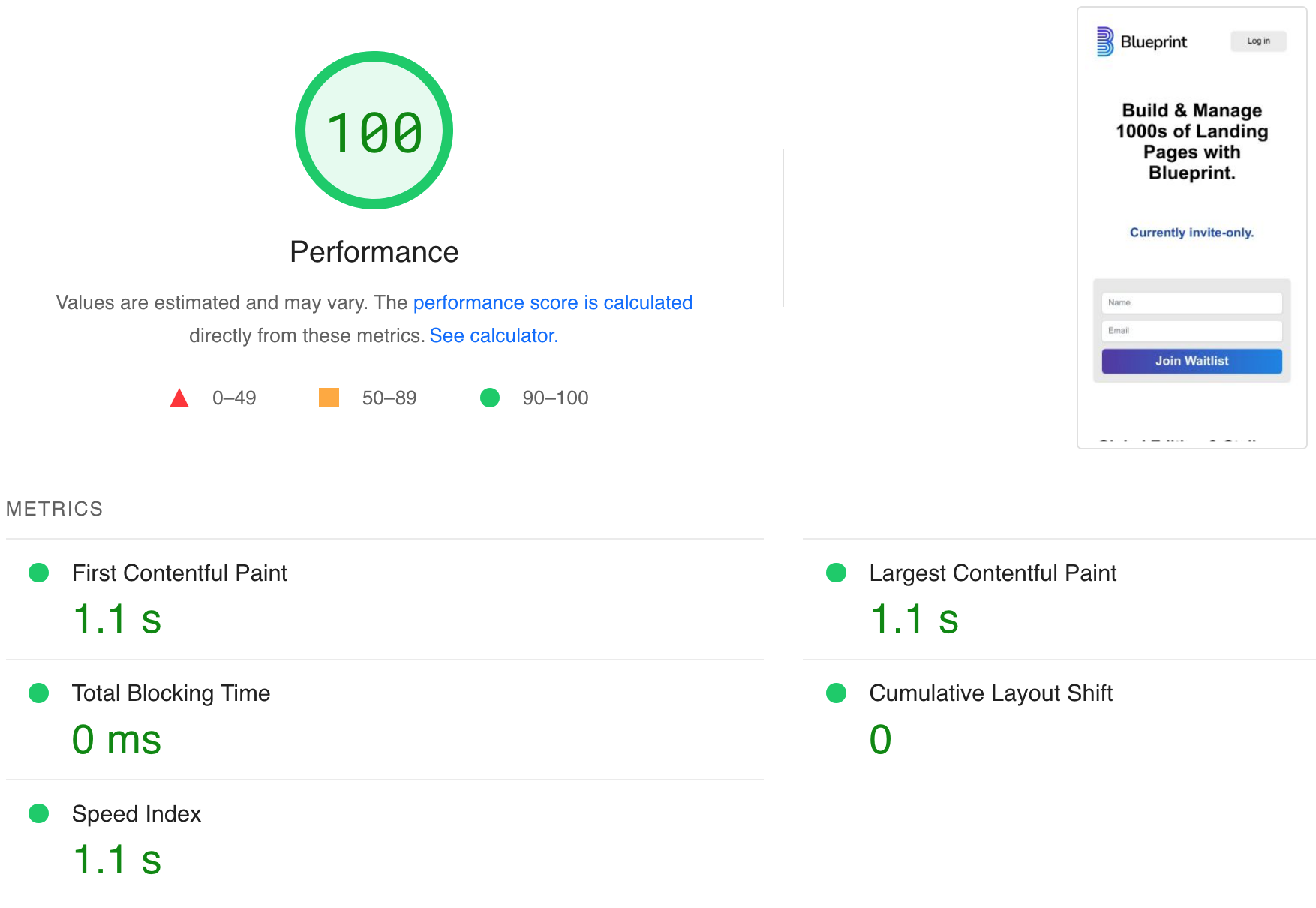
Bulk Editing & Global Updates
Simultaneously apply changes across multiple pages through global blocks, overwrite, master pages and template styling. Add or delete new blocks & elements across 1000s of pages simultaneously.
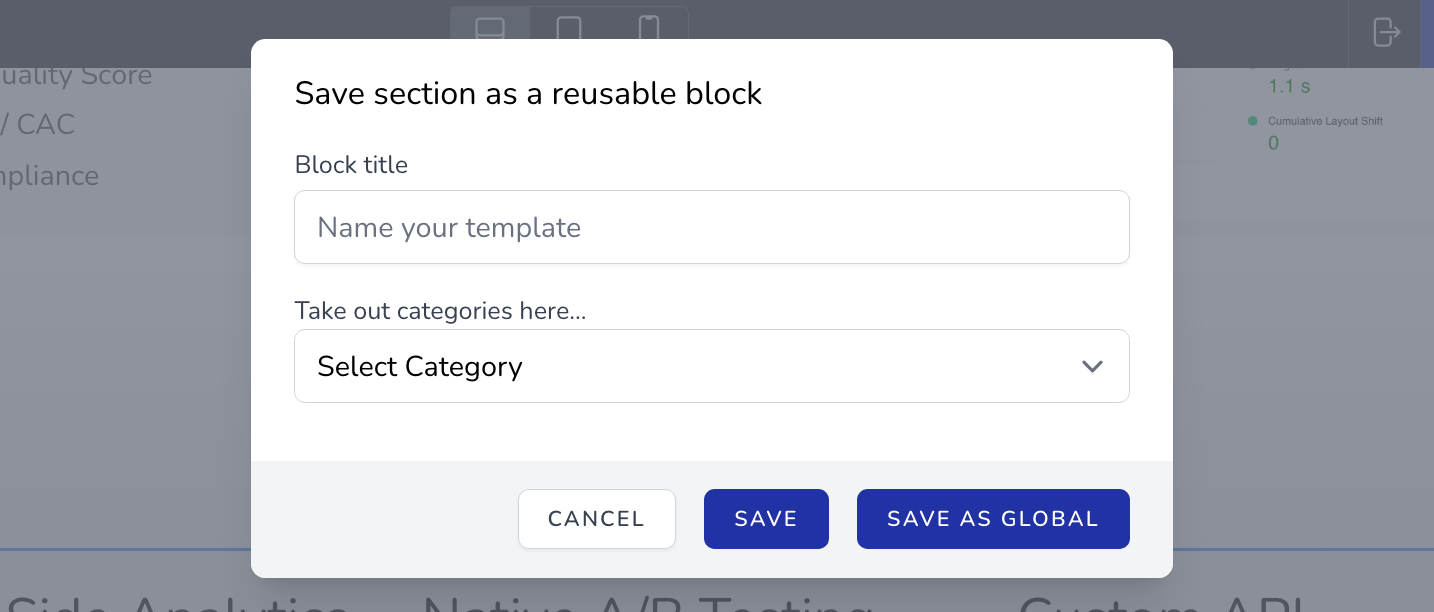
More Features
AI Content Creation
Build unique paragraphs and articles across multiple pages with our AI writer.
Programmatic Pages
Populate 1000s of pages with your datasets with AI, API, or Google Sheets.
Personalization
Create page variations for each keyword, lead, or use UTM-based personalization.
Server-Side Analytics
Capture user interactions accurately without cookies or impacting page speed.
Native A/B Testing
Optimize your pages via cookieless A/B testing, without affecting page speed.
Custom API
Send lead data to your favorite tools via our API and conditional logic.
CRM
Automatically save lead data in our CRM or send it to your tools via Zapier or API.
Dynamic Forms
Capture leads with multi-step forms, conditional logic, and calendar booking.
Templates & Blocks
Build pages quicker with premade templates and global blocks.
Get Started With Programmatic SEO
Try for FreeAll rights reserved Blueprint.io