ARTICLE
What Is Programmatic SEO?
A Beginner’s Guide
If you’ve ever searched for something like “best coffee shops in Amsterdam” or “affordable plumbers in New York,” chances are you’ve landed on a website that was built using programmatic SEO (pSEO).
Instead of manually creating thousands of pages, businesses use programmatic SEO to generate high-quality, data-driven pages at scale—all while keeping them optimized for search engines.
In this guide, we’ll break down:
What programmatic SEO is
How it works
Why it’s a game-changer for organic growth
How you can implement it (even without coding skills)
What Is Programmatic SEO?
Programmatic SEO is the process of automatically generating a large number of pages based on structured data—typically from a spreadsheet, database, or API.
These pages are optimized for long-tail keywords and cover multiple variations of a search query.
Let’s say you run a travel website and want to create pages for:
✅ “Best Airbnbs in New York”
✅ “Best Airbnbs in Los Angeles”
✅ “Best Airbnbs in Miami”
Instead of manually creating each page, programmatic SEO allows you to generate thousands of pages using a structured template—each pulling in dynamic content like city names, pricing, reviews, and images from a dataset.
This method is widely used by marketplaces, SaaS companies, directories, and affiliate sites to drive highly targeted, organic traffic at scale.
How Does Programmatic SEO Work?
The core idea behind pSEO is automating page creation while keeping everything relevant and optimized.
Here’s how it typically works:
Keyword Research & Data Collection – Identify search terms people use and compile structured data (e.g., locations, services, product attributes).
Template Creation – Design a page template where dynamic content (e.g., titles, descriptions, images) gets inserted.
Page Generation – Use a tool to mass-generate pages based on the dataset.
Internal Linking & Indexing – Ensure proper internal linking and submit an optimized sitemap to help Google discover your pages.
Continuous Optimization – Track performance and tweak content as needed to improve rankings.
Why Is Programmatic SEO So Powerful?
🔹 Scalability – You can generate hundreds or thousands of pages in a fraction of the time.
🔹 Increased Organic Traffic – Targeting long-tail keywords means less competition and higher conversion rates.
🔹 Automated Content Updates – Pages stay fresh as they pull real-time data from APIs or databases.
🔹 Perfect for Local SEO – Easily create hyper-local landing pages for multiple cities, products, or services.
Challenges of Programmatic SEO
While pSEO is powerful, doing it manually or with the wrong tools can lead to:
❌ Thin Content Issues – Google penalizes low-quality, duplicated pages.
❌ Indexing Problems – Too many new pages at once can cause Google to ignore them.
❌ Internal Linking Hassles – Without proper linking, your pages won’t rank well.
The key to success with pSEO is having a structured approach and using the right tools to automate the tedious parts.
The Solution ✅
Blueprint.io allows you to quickly create 1000s of Programmatic SEO pages powered by AI, your database or Google Sheets, freeing you from the technical burdens of traditional methods and getting rankings & traffic much quicker.
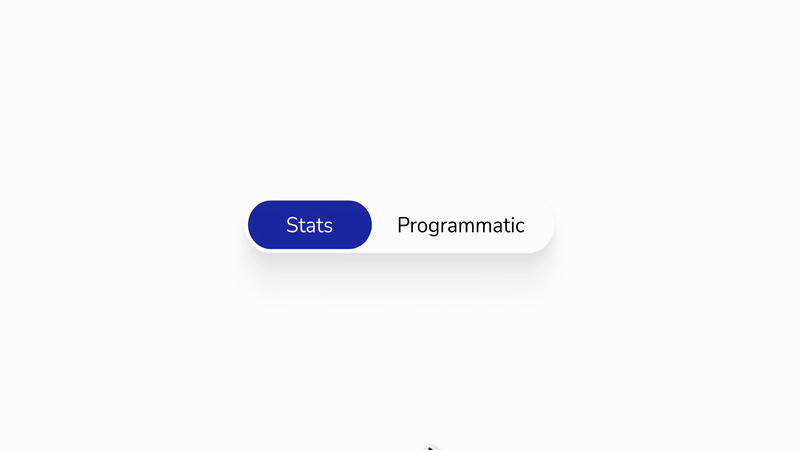
How Blueprint.io Makes Programmatic SEO Easy
Traditionally, building pSEO sites required developers, custom scripts, and a lot of manual work.
🚀 With Blueprint.io, you can launch programmatic SEO projects without coding—all through an intuitive drag-and-drop dashboard.
🔹 No developers needed – Just upload a spreadsheet or connect an API, and Blueprint does the rest.
🔹 Manage 1,000s of pages easily – Bulk edit, update, and optimize in one place.
🔹 Automatic sitemaps & internal linking – Helps search engines discover and rank your pages faster.
🔹 Faster launch times – Go from idea to live pages in hours, not weeks.
If you’re looking to scale organic traffic without the headaches, Blueprint.io makes programmatic SEO simple, fast, and efficient.
How It Works
Create Your Master Page: Build your template page and in pages dashboard click on the 3-dots menu, then choose "Make Programmatic". This page will become the "Master Page" or simply - the template page.
Select Programmatic Fields: Now when you open the page editor - Select Fields: In the Master Page/Template Page, specify which fields you want to make programmatic. Choose any text (or image) field and in left side menu (at the bottom) - toggle on "Programmatic". This will add that particular field as a column to our programmatic SEO dashboard.
Populate Your Dashboard: Now you can go to the programmatic dashboard (accessible in page settings), add more variations, connect data sources, or populate via AI Prompt.
Use Cases
Massive Campaign Launches: Ideal for agencies or marketers running extensive campaigns needing quick rollouts of multiple landing pages.
Audience Personalization: Adapt landing pages to target different segments, ensuring relevance and maximizing engagement.
Seasonal & Trend-Based Promotions: Quickly create and manage pages for time-sensitive promotions or campaigns based on trending topics.
Keyword-Specific Pages: When you need multiple landing pages tailored to specific keywords or audiences, the Programmatic Dashboard allows you to easily create variations. This approach enhances your relevance in search results, improving your quality score on Google Ads, lowering your CPC, and ultimately boosting your conversion rates.
Ad Group-Specific Tailoring: Customized Content for Different Audiences. Use the dashboard to create landing pages that cater to various ad groups or audience segments. Tailor your messaging, headlines, and CTAs to resonate with specific user demographics, improving engagement and conversion rates.
Scalability for Advertising Campaigns with Personalized Variations
As you expand your advertising efforts by adding more audiences, locations, and keywords, the Programmatic Dashboard enables you to create personalized landing page variations quickly. This targeted approach enhances relevance and maintains high conversion rates. By serving specific landing pages for each campaign segment, you can scale your digital advertising effectively while optimizing performance.
Benefits
✅ Efficiency: Reduce time spent on page creation and management, allowing you to focus on strategic optimization.
✅ Scalability: Effortlessly scale your pSEO campaigns without the usual limitations of traditional CMS platforms.
✅ SEO & Conversion Optimization: Create tailored landing pages that improve search rankings and conversion rates with minimal effort.
✅ Accessibility: Designed for marketers without technical skills, making it a practical solution for teams of all expertise levels.
FAQs About Blueprint’s Programmatic Dashboard
Ambitious companies scale organic traffic growth with Blueprint:





Build pSEO Projects at Scale
Use our no-code page builder to create dynamic pages populated with long-tail search keywords, your database data or AI generated content. Manage 1000s of pages easily via global blocks, master pages and programmatic table view.
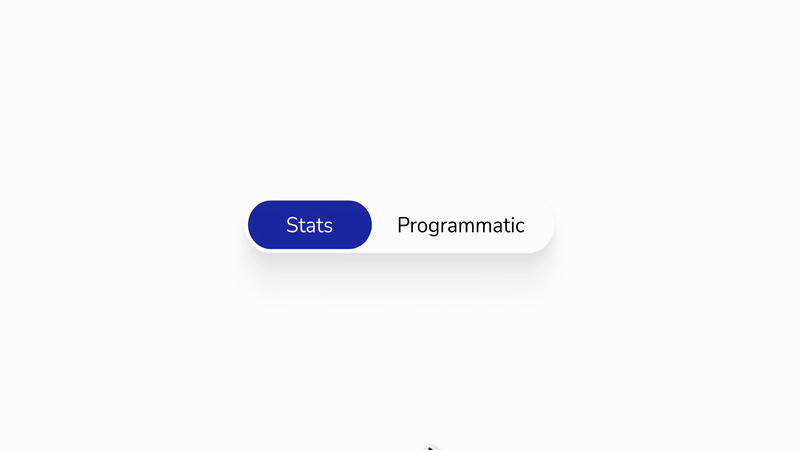
Faster Indexing & Higher Rankings
Blueprint streamlines SEO with automated internal linking, dynamic sitemaps, and advanced indexing features. Backed by cookieless infrastructure and lightning-fast load times, it’s built to help your site rank higher, faster.
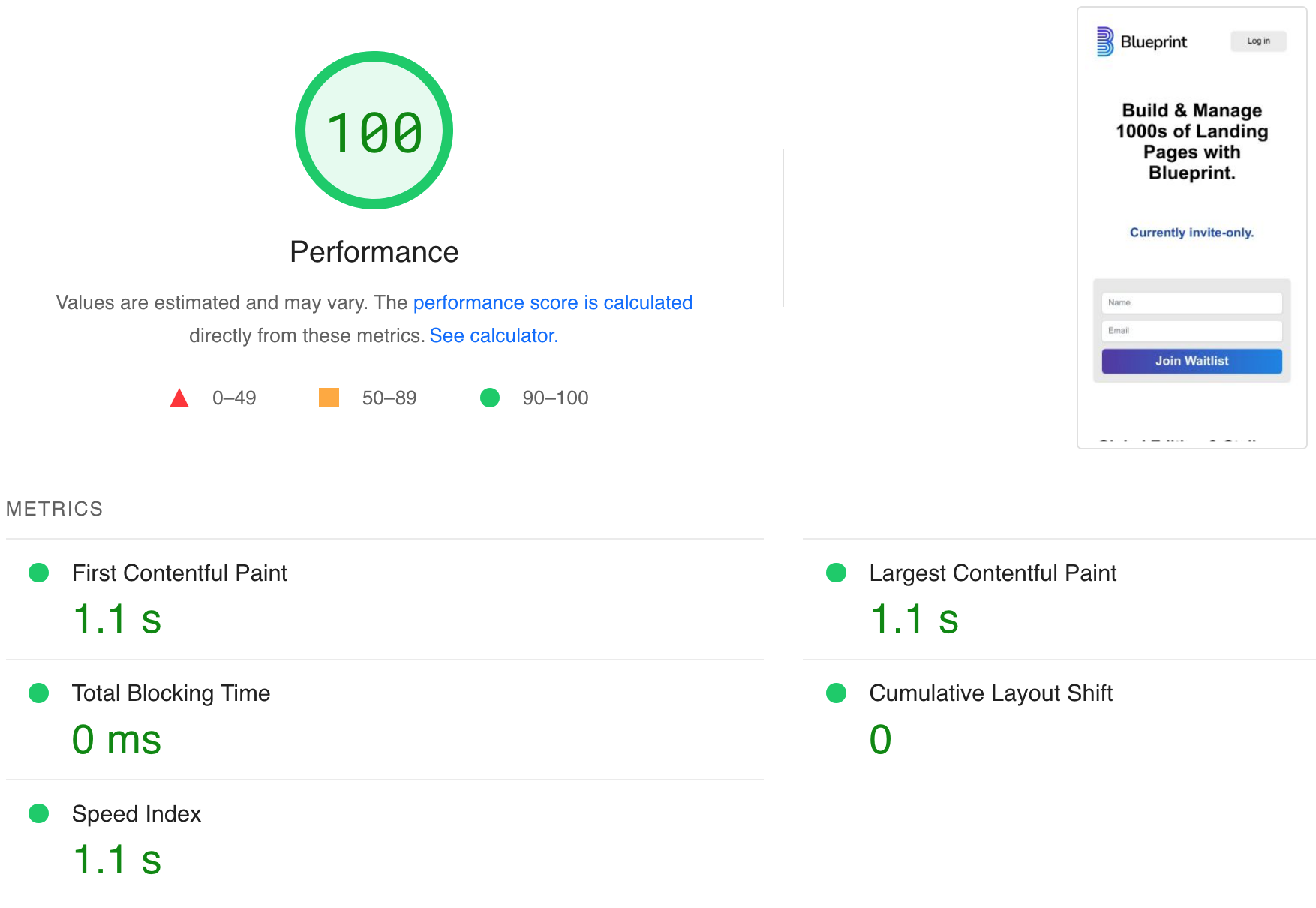
Bulk Editing & Global Updates
Simultaneously apply changes across multiple pages through global blocks, overwrite, master pages and template styling. Add or delete new blocks & elements across 1000s of pages simultaneously.
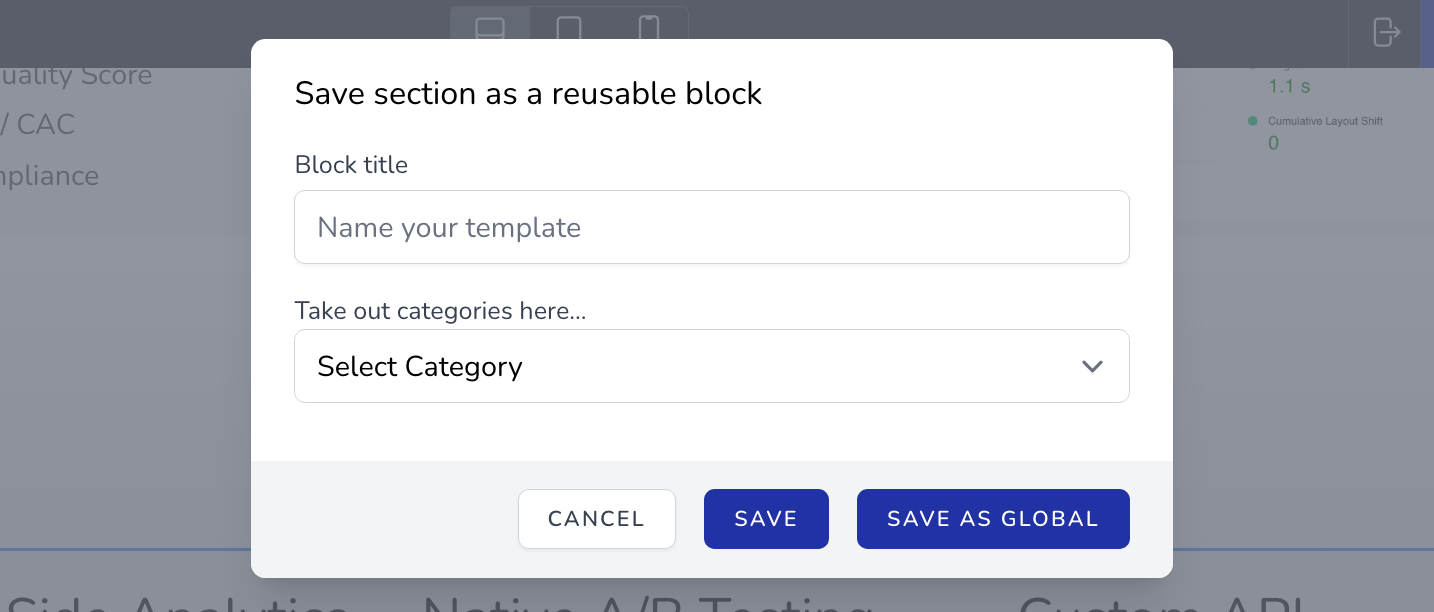
More Features
AI Content Creation
Build unique paragraphs and articles across multiple pages with our AI writer.
Programmatic Pages
Populate 1000s of pages with your datasets with AI, API, or Google Sheets.
Personalization
Create page variations for each keyword, lead, or use UTM-based personalization.
Server-Side Analytics
Capture user interactions accurately without cookies or impacting page speed.
Native A/B Testing
Optimize your pages via cookieless A/B testing, without affecting page speed.
Custom API
Send lead data to your favorite tools via our API and conditional logic.
CRM
Automatically save lead data in our CRM or send it to your tools via Zapier or API.
Dynamic Forms
Capture leads with multi-step forms, conditional logic, and calendar booking.
Templates & Blocks
Build pages quicker with premade templates and global blocks.
Get Started With Programmatic SEO
Try for FreeAll rights reserved Blueprint.io